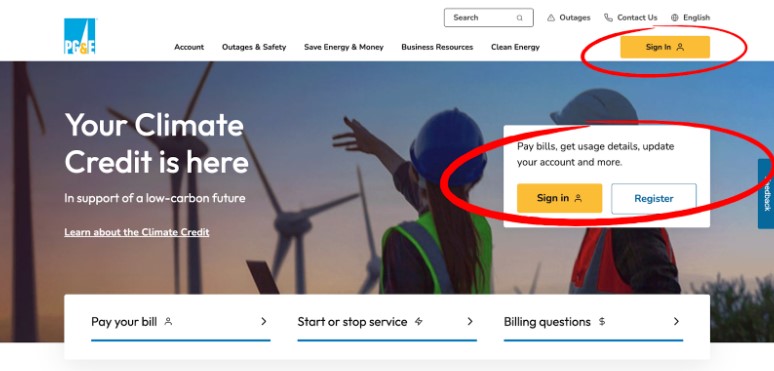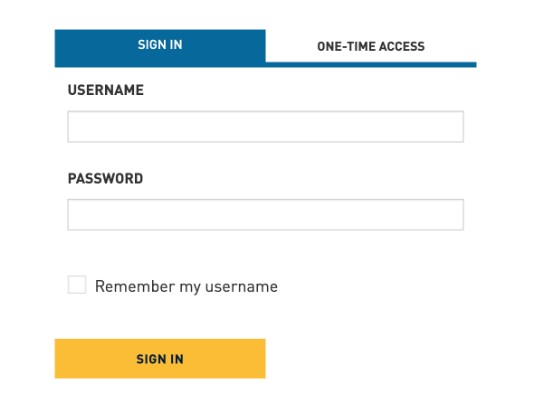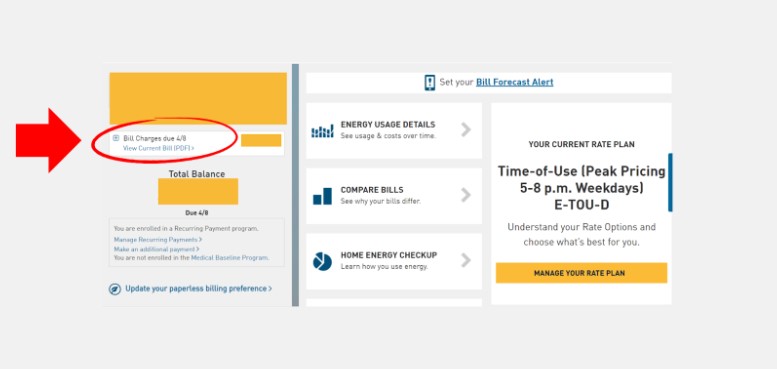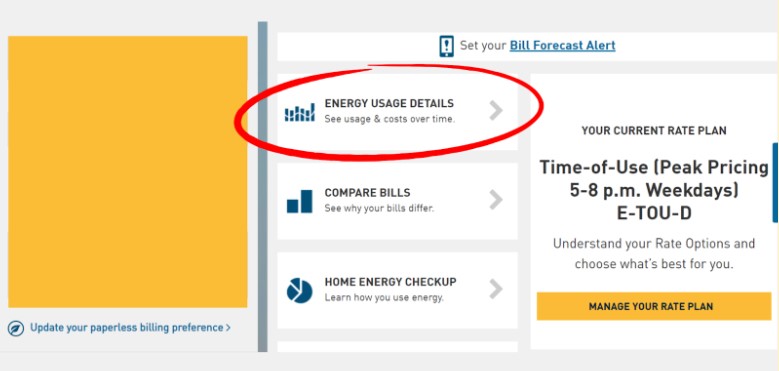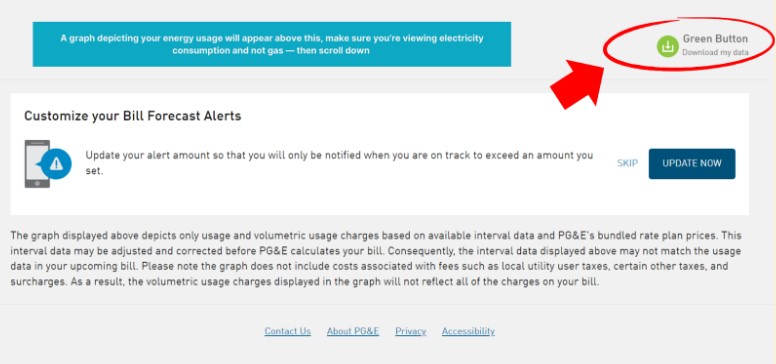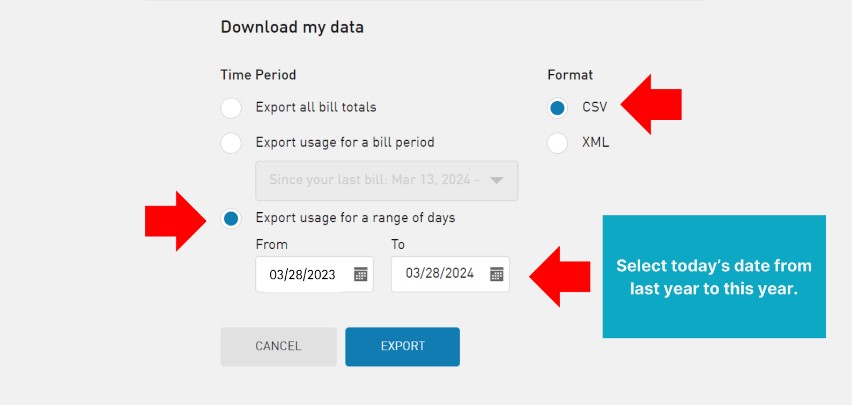How to access and share your energy usage data from PG&E
When we make investments, we want to make the right decision that best meets our needs. Solar is no different and not one size fits all, making it important to find the right system.
Enact is a solar software company that empowers California homeowners to find the right system that meets their needs. Unlike traditional installers, Enact offers consumers choice, transparency and a simple solar purchasing journey.
Enact’s team of energy advisors can use your energy usage to understand how much solar energy you need and what times of day you need it. This allows us to design the best system for your home. Enact creates custom solar panel systems that maximize savings and optimize clean energy performance.
Pacific Gas and Electric Company’s (PG&E) Green Button data helps our advisors understand your home’s unique energy needs. Based on this easy-to-find information, we can design the right solar panel system based on your home and lifestyle.
This blog aims to empower you to access your Green Button data, allowing you to get the right system for your home.
How to download your Green Button data
Downloading your Green Button data from PG&E is an easy six-step process for California homeowners. You can conveniently download your information in five minutes or less.
This information is useful for Enact’s team of home energy advisors as it allows us to design the right solar panel system for your home.
Step 1: Go to www.pge.com
First, using an internet browser on your computer, go to PG&E’s website — www.pge.com — to access your Green Button data.
Step 2: Sign in to your PG&E account
Once you are on PG&E’s website, find the ‘Sign In’ button. The ‘Sign In’ button is towards the top right of the screen. This allows you to sign into your PG&E account using the username and password that you chose when you set up your account.
Step 3: Download utility bill
Once you have logged into your account, there are two pieces of information that help Enact’s home energy advisors design the right system for you. The first item needed is your current utility bill from PG&E – this shows Enact roughly how much electricity your home consumed in the last month.
Step 4: Click ‘Energy Usage Details’
After you download your utility bill, it’s time to download your Green Button data — which shows your electrical consumption over a longer period of time.
On the main page of your PG&E account portal — find the section titled ‘Energy Usage Details’ and click on the text. This will direct you to a page that visually shows your electrical usage through a graph.
Step 5: Find the Green Button
Scroll down, toward the bottom of the graph on the ‘Energy Usage Details’ page — as mentioned in the previous step. At the bottom of the graph showing your usage will be the Green Button. Click on the Green Button to access your household’s electricity usage.
Step 6: Download your Green Button data
After clicking on the Green Button, you will see a series of options — shown in the image — on your computer screen.
Under ‘Time Period’ — select “Export usage for a range of days.” In the “From” section, select last year’s date and in the “To” section, select today’s date. It is important you show 12 months of utility data. If you haven’t resided at your property for 12 months, go back as far as you can to provide your home advisor with essential information.
Next, export the file in CSV format. Once the file is downloaded to your computer, attach the file in an email to your home energy advisor along with a PDF copy of your utility bill.
Enact will only use this information to design a custom solar panel system, using our solar software, and create the right system for your home.
What is Green Button data?
Green Button data makes your detailed electricity and gas usage information available to you in a standard format. Green Button empowers utility customers by raising awareness of energy usage and encourages utilities — like PG&E — to develop transparent, customer-focused applications.
PG&E developed its Share My Data initiative in response to a 2012 challenge from the White House to utility companies across the U.S. The purpose of this challenge is to make it easier for consumers to save energy and money by making it easier to understand how they use energy.
Subsequently, PG&E developed its Green Button to encourage awareness of energy usage and allow companies like Enact to make innovative consumer-focused applications. Enact is a solar energy software company that uses Green Button data to design custom solar panel systems that meet our customers’ needs.
Why is obtaining my Green Button data important?
Obtaining your Green Button data offers multiple benefits. Firstly, the Green Button program was created to empower utility consumers to understand their energy usage in an easy-to-understand format. Based on this information, you can learn ways to save money and energy.
Secondly, obtaining your Green Button data helps Enact understand your energy usage. This allows us to better understand your household needs and design the right solar panel system. Based on your Green Button data, Enact’s advanced solar design software can determine how much energy your home needs and what time of day you need that energy.
Why Enact wants your Green Button data
As a PG&E customer, your Green Button data provides accurate information about your home’s electricity usage. Sharing this information will help Enact get the exact amount of electricity your home uses every hour over the past year. An Enact home energy advisor will use this information to design the most accurate proposal for your home.
In addition to how much energy your home uses, Green Button data shows Enact when you use electricity — which is important for determining Time-of-Use rates and solar generation.
This can be useful for people who work from home, stay at home, charge their EV during the day when solar is generating — or if people leave the house in the day, come home in the evening and charge their EV when energy is not being produced. Green Button data will show how much money you can save with solar and give a precise window for you to view.
What does an Enact solar consultation look like?
A solar consultation with an Enact home energy advisor is a short, friendly conversation about how a solar panel system can benefit your home. Residential consultations are free and last up to 30 minutes. Homeowners will receive a free custom solar proposal during their consultation, during which your home energy advisor will detail the system and how it can benefit you.
For a more accurate consultation, it’s important for homeowners to share their address, a copy of their latest utility bill and their Green Button data. Based on your address, Enact’s software uses accurate satellite imagery to design a system for your roof. Green Button and utility billing information helps us understand how much energy your home may need.
During your consultation, you can review the system and bring up any questions or concerns until we find the right solution for you. Enact customers get access to a wide variety of equipment and financing options — without any hidden costs or junk fees.
After we find the right solution for your home, Enact will connect you with a top installer in your area. Enact will communicate with you every step of the way, throughout the installation and permitting process.
To get started, schedule a free consultation with our friendly team of home energy advisors.